Online users are like curious travelers seeking information, solution to problems, or entertainment.
They type specific words or phrases into search engines to find what they want.
Keyword research is what links these users (travelers) to your website. It is the careful process of identifying the exact words your customers are using to find the services they need.
When you understand what words and phrases they’re using, you can strategically position your website such that your business will show up whenever someone searches for services you offer.
That’s what we call Search Engine Optimization.
Finding those keywords is what we term keyword research.
But with so many tools and strategies out there, where do you start? Introducing our all-time favorite, Ahrefs!
Let’s take a closer look at how we can utilize this powerful tool to significantly increase our website’s organic traffic.
Ahrefs, a leading SEO tool, provides extensive keyword research capabilities, allowing you to uncover hidden gems and optimize your content for maximum visibility.
From analyzing search volumes to exploring keyword difficulty, we will show you how to navigate Ahrefs’ robust features and make data-driven decisions.
Regardless of your skill level, this article will guide you with the knowledge and tools to dominate search engine rankings in digital marketing.
Now, let’s discover the potential of SEO with Ahrefs!
- How To Find Keywords For A Website
- Step 1: Setting Up Your Ahrefs Account And Understanding the Dashboard
- Step 2: Exploring the Keyword Explorer Tool in Ahrefs
- Step 3: Analyzing Keyword Difficulty and Competition
- Step 4: Identifying High-Impact Keywords Using Search Volume And Click-through Rate (CTR)
- Step 5: Refining Your Keyword List With Ahrefs’ Advanced Filters
- Step 6: Analyzing Keyword Trends And Seasonality With Ahrefs’ Keyword Explorer
- Step 7: Assessing Keyword Opportunities With Ahrefs’ Content Explorer
- Step 8: Creating a Comprehensive Keyword Strategy With Ahrefs’ Rank Tracker
- Final Thoughts on How To Find Keywords For A Website With Ahrefs
How To Find Keywords For A Website
If you’re looking to improve the visibility and ranking of your website in search engine results, Ahrefs is an important tool to consider.
It has a lot of helpful features, including the ability to research keywords in-depth. This can be really useful for making sure your website shows up in relevant search results.
With these capabilities, you can uncover valuable insights into the keywords that your target audience is using to find information, products, and services related to your industry.
Also, Ahrefs has a keyword research tool called Keyword Explorer to provide data that can inform your keyword strategy.
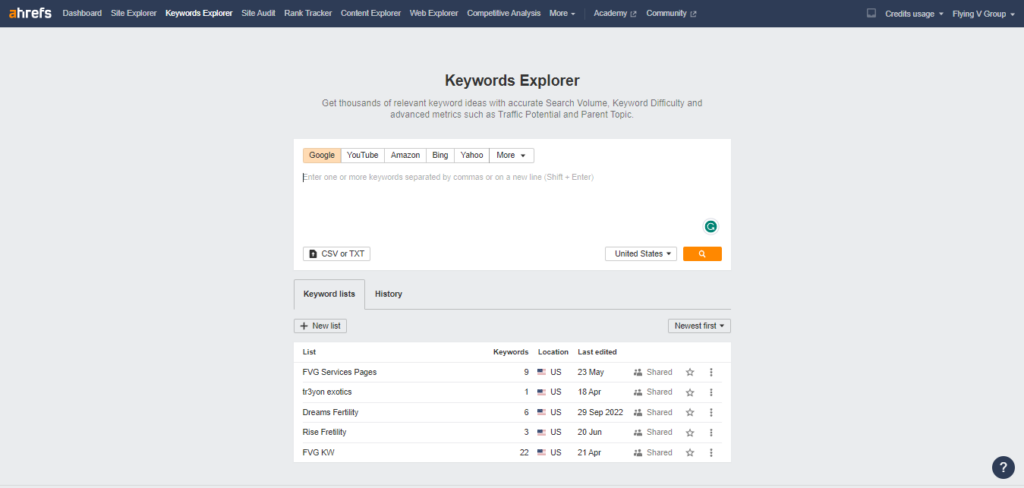
This research tool helps analyze your search volumes, keyword difficulty, and competition, giving you a comprehensive understanding of the landscape in which you’re competing.
With this data-driven approach, you can identify high-impact keywords that have the potential to drive significant organic traffic to your website.
Now that we have discovered how to find keywords for a website with Ahrefs, let’s dive deeper into the step-by-step process of using Ahrefs.
Step 1: Setting Up Your Ahrefs Account And Understanding the Dashboard
First of all, you need to create an Ahrefs account before you can start using it for keyword research.
Visit the Ahrefs website and signup for a subscription plan that suits your needs. Once you’ve created your account, you can access a powerful dashboard that overviews your website’s performance and SEO metrics.
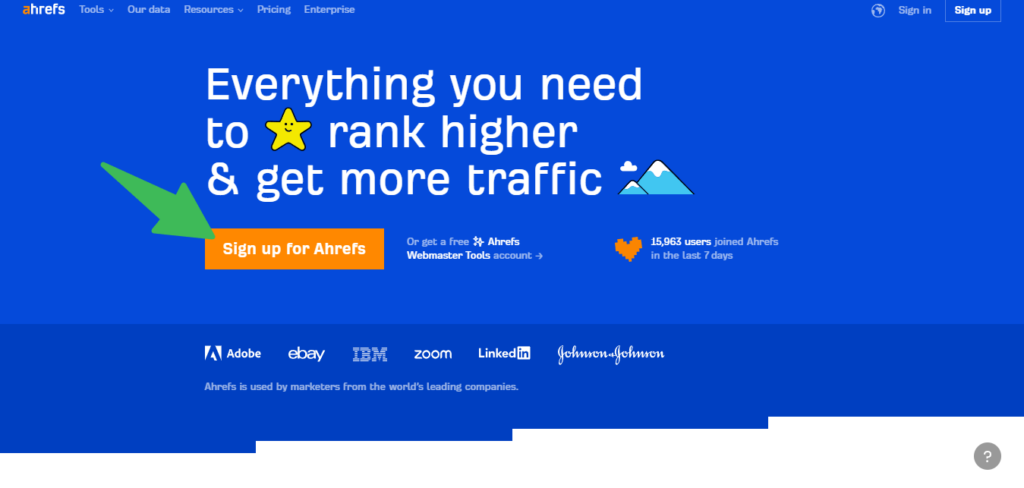
The dashboard is divided into different sections, offering valuable insights into your website’s SEO.
You can use this to track your website’s performance and identify areas for improvement throughout your organic search traffic to backlink profiles.
So you must familiarize yourself with the dashboard and explore the different sections to understand your website’s SEO health comprehensively.
Step 2: Exploring the Keyword Explorer Tool in Ahrefs
Let’s look at the Keyword Explorer tool. This tool is particularly intriguing. It’ll assist you in uncovering valuable keyword insights and identifying high-impact keywords for your website.
To throw more light on this, in the Keyword Explorer tool, you’ll find a search bar where you can enter your target keyword or topic.
Ahrefs will then provide you with a wealth of data related to that keyword, including search volume, keyword difficulty, and click-through rate (CTR).
Step 3: Analyzing Keyword Difficulty and Competition
Ahrefs provides a Keyword Difficulty (KD) metric that indicates how hard it would be to rank for a particular keyword.
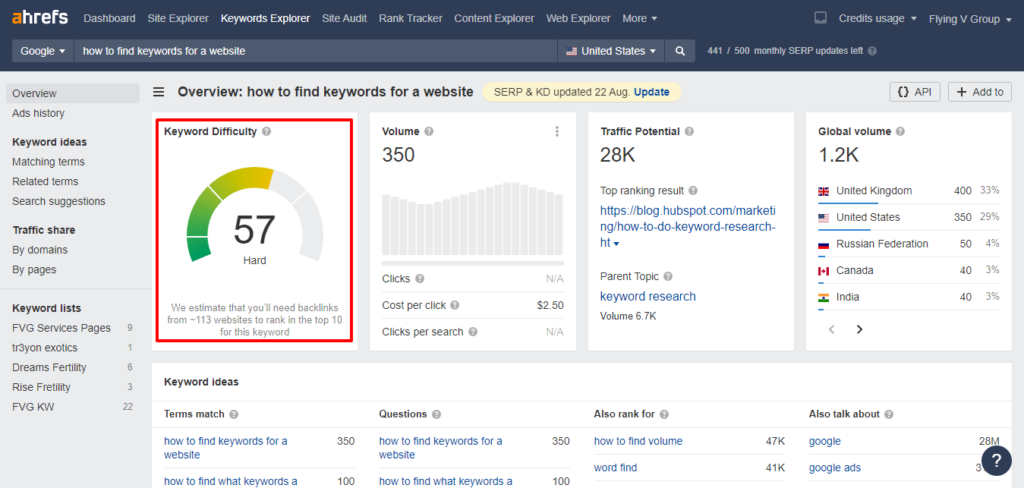
This means that the higher the KD score, the more difficult it is to rank for that keyword.
When analyzing keyword difficulty in Ahrefs, pay attention to the KD score and the top-ranking pages for that keyword.
If the top-ranking pages are from well-established and authoritative websites, it may be challenging to outrank them.
However, if the top-ranking pages are from smaller or less authoritative websites, there may be an opportunity to rank higher with optimized content.
Step 4: Identifying High-Impact Keywords Using Search Volume And Click-through Rate (CTR)
This step comes with two metrics; Search volume and click-through rate (CTR). These metrics help you identify high-impact keywords.
The first metric, the Search volume, indicates how many times a particular keyword is searched for in a given time period, while the second metric, CTR, measures the percentage of clicks a search result receives compared to the total number of impressions.
When you analyze search volume and CTR, you can identify keywords with high search volume and a relatively high CTR.
These keywords indicate a strong user intent and can drive significant organic traffic to your website.
You must remember that Ahrefs’ Keyword Explorer tool comes with a graph showing the search volume and CTR for the keyword you’re analyzing.
This graph allows you to visualize the potential impact of the keyword and make data-driven decisions in your keyword strategy.
Step 5: Refining Your Keyword List With Ahrefs’ Advanced Filters
As you uncover high-impact keywords using Ahrefs’ Keyword Explorer, you may end up with a long list of potential keywords.
To refine your list and focus on the most valuable keywords, Ahrefs offers advanced filters that allow you to narrow down your selection based on specific criteria.
You can filter keywords by search volume, keyword difficulty, or even by the number of words in the keyword phrase.
Using these filters will help you prioritize keywords with a high search volume, low keyword difficulty, and relevance to your website’s content and target audience.
Step 6: Analyzing Keyword Trends And Seasonality With Ahrefs’ Keyword Explorer
Regarding this step, it is essential to understand keyword trends and seasonality for optimizing your content and targeting the right keywords at the right time.
First of all, Ahrefs’ Keyword Explorer provides a powerful feature that allows you to analyze keyword trends over time and identify seasonal patterns.
So when you analyze keyword trends, you can identify consistently popular keywords throughout the year.
You can also identify keywords that experience spikes in search volume during specific periods. Use this information to devise a content strategy and optimize your website for maximum visibility during peak search periods.
Step 7: Assessing Keyword Opportunities With Ahrefs’ Content Explorer
Ahrefs’ Content Explorer is another powerful tool that can help you identify keyword opportunities and gain insights into the content that performs well in your industry.
Through analyzing high-performing content, you have the ability to discover valuable keywords and produce optimized content that connects with your intended audience.
In the Content Explorer tool, you can enter a topic or keyword and discover the most famous content related to that topic.
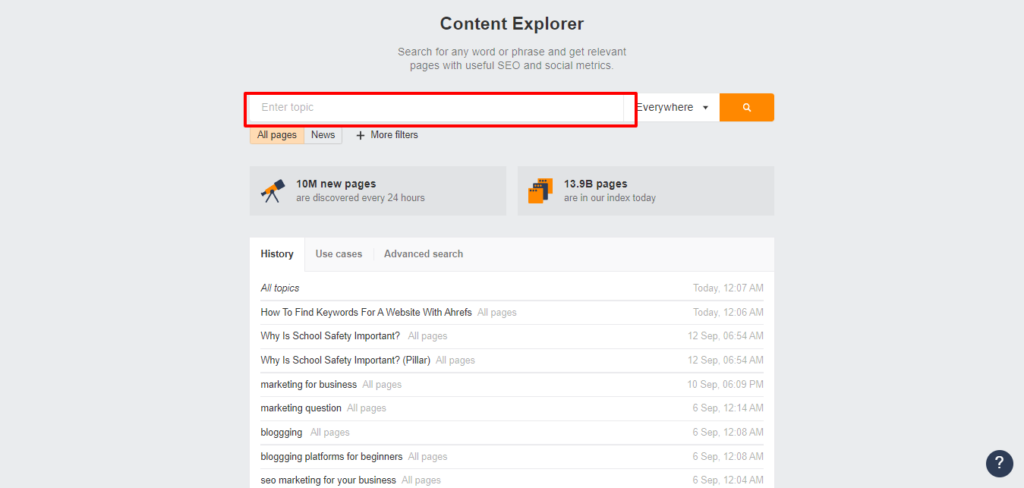
Ahrefs provides valuable data, such as the number of backlinks, social shares, and organic search traffic for each piece of content.
With this data, you can identify content gaps and create high-quality, keyword-rich content that has the potential to rank well in search engine results.
Step 8: Creating a Comprehensive Keyword Strategy With Ahrefs’ Rank Tracker
Finally, to monitor the success of your keyword strategy and track your website’s performance in search engine rankings, Ahrefs offers a Rank Tracker tool.
This tool allows you to track the rankings of your target keywords over time and identify any changes or improvements in your website’s visibility.
By regularly monitoring your keyword rankings, you can fine-tune your keyword strategy and make data-driven optimizations to improve your website’s visibility and organic traffic.
Ahrefs’ Rank Tracker provides valuable insights into your website’s performance and allows you to assess the effectiveness of your keyword targeting efforts.
Final Thoughts on How To Find Keywords For A Website With Ahrefs
As you can see, Ahrefs is a powerful SEO tool that can help you unlock the potential of keyword research and optimize your website for maximum visibility.
Would you like to know how to increase the number of people who visit your website without having to pay for ads? It’s not complicated at all!
This article will guide you through the process, step by step.
With Ahrefs as your SEO ally, you’ll have the knowledge and tools to drive targeted traffic to your website, increase your online visibility, and achieve your business goals.
If you need help with your SEO or probably need assistance to configure Ahrefs, simply reach out to us.
We’ll do whatever we can to help you out. So, what are you waiting for? Find out how to find keywords for your website and unlock the power of SEO with Ahrefs today.





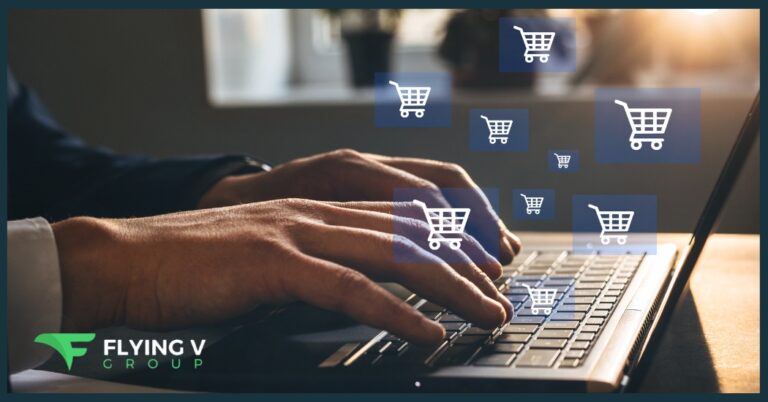
0 Comments