Planning your content can be overwhelming, but a content calendar template in Google Sheets can make it easy and fun.
Imagine having all your ideas in one place, your deadlines clear, and your team working together seamlessly.
This guide will show you how to create and use a Google Sheets content calendar to bring order to the chaos and boost your content game.
- 👇Take This Content Calendar Template Google Sheets Customization Survey:
- ☝️Take This Content Calendar Template Google Sheets Customization Survey!
- Why a Content Calendar Template Google Sheets is Essential
- Setting Up Your Content Calendar
- How to Customize Your Template
- Advanced Tips for Using Google Sheets for Content Planning
- Don’t Overcomplicate Your Calendar. Do This Instead:
- The Next Steps to Mastering Your Content Calendar
- Why You Should Never Neglect Your Content Calendar
- The Next Steps to Optimizing Your Content Strategy
- Top 10 FAQs about Content Calendar Template Google Sheets
- How do I create a content calendar in Google Sheets?
- Can I share my Google Sheets content calendar with my team?
- What are the benefits of using Google Sheets for a content calendar?
- How often should I update my content calendar?
- Can I integrate my Google Sheets content calendar with other tools?
- What should I include in my content calendar?
- How can I use color coding in my content calendar?
- What are some advanced tips for using Google Sheets for content planning?
- How can I ensure my content calendar is effective?
- What are the common mistakes to avoid when using a content calendar?
- Here is an index of all posts in our “template” series:
- Whenever you’re ready, FVG offers five ways to assist you:
👇Take This Content Calendar Template Google Sheets Customization Survey:
☝️Take This Content Calendar Template Google Sheets Customization Survey!
Why a Content Calendar Template Google Sheets is Essential
A content calendar template in Google Sheets is your secret weapon for staying organized.
Whether you’re a solo blogger or part of a marketing team, Google Sheets offers a free, flexible, and collaborative way to plan your content.
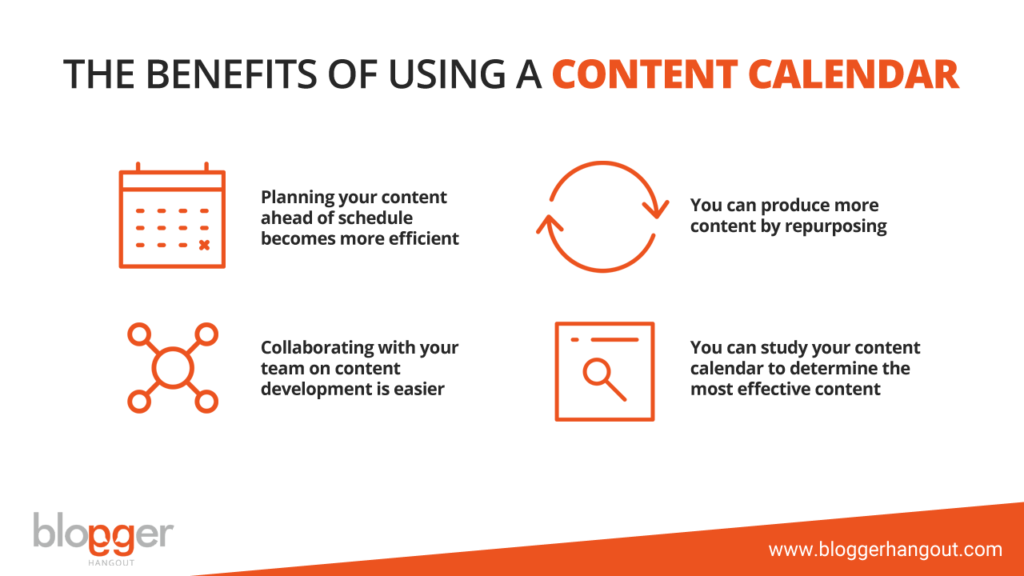
Credit: Bloggerhangout.com
Setting Up Your Content Calendar
Structure and Columns
Start by setting up your Google Sheets content calendar with these key columns:
- Date: When will the content go live?
- Content Topic: What is the main idea?
- Status: Is it a draft, under review, or published?
- Channel: Where will you share it? Blog? Social media?
- Notes: Any additional information or reminders.
Google Sheets Features
Make the most of Google Sheets with these features:
- Dropdown Lists: For easy and consistent data entry.
- Conditional Formatting: To visually highlight different statuses.
- Data Validation: To avoid errors and ensure consistency.
How to Customize Your Template
Customizing your content calendar template in Google Sheets lets you tailor it to your needs:
- Add Specific Columns: Include Author, Keywords, Audience, Promotion Plan.
- Use Color Coding: Differentiate statuses with colors for quick visual reference.
- Integrate with Other Tools: Sync with Google Calendar for scheduling or Trello for project management.
Advanced Tips for Using Google Sheets for Content Planning
Here are some advanced tips to take your content calendar to the next level:
- Automate Updates: Use Google Apps Script to automate repetitive tasks.
- Real-Time Collaboration: Share your calendar with team members for real-time updates.
- Data Analysis: Utilize formulas and pivot tables to analyze content performance.
Don’t Overcomplicate Your Calendar. Do This Instead:
Overcomplicating your calendar can make it hard to use. Keep it simple.
Focus on essential information that drives action.
Use notes and extra sheets for detailed information that doesn’t need to be front and center.
The Next Steps to Mastering Your Content Calendar
Mastering your content calendar involves more than just setting it up. It’s about using it effectively every day.
Regularly update your calendar.
Review your content strategy often. Adjust your plans based on performance. This keeps your content aligned with your goals and ensures you’re always on track.
Why You Should Never Neglect Your Content Calendar
Neglecting your content calendar can lead to missed deadlines, inconsistent posting, and a less effective strategy.
Make it a habit to review and update your calendar weekly. This ensures your team stays aligned and your content strategy remains focused.
The Next Steps to Optimizing Your Content Strategy
To optimize your content strategy, keep track of performance metrics. Use your content calendar to note what works and what doesn’t.
Adjust your strategy based on these insights. Your content calendar should evolve as your business and audience grow.
Top 10 FAQs about Content Calendar Template Google Sheets
How do I create a content calendar in Google Sheets?
To create a content calendar in Google Sheets, set up columns for dates, topics, statuses, and channels. Customize it with dropdown lists, color coding, and data validation to suit your specific needs.
Can I share my Google Sheets content calendar with my team?
Yes, you can. Google Sheets allows real-time collaboration. Share your calendar with team members, and set permissions to control who can view or edit it.
What are the benefits of using Google Sheets for a content calendar?
Google Sheets is free, cloud-based, and supports real-time collaboration. It’s customizable with features like conditional formatting and data validation, making it ideal for content planning.
How often should I update my content calendar?
Update your content calendar regularly, ideally weekly. This keeps your team aligned and ensures your content strategy stays on track.
Can I integrate my Google Sheets content calendar with other tools?
Yes, you can integrate Google Sheets with tools like Google Calendar for scheduling or Trello for project management. Google Apps Script can automate many tasks.
What should I include in my content calendar?
Include columns for the date, content topic, status, channel, and notes. You might also add columns for the author, keywords, target audience, and promotion plan based on your needs.
How can I use color coding in my content calendar?
Use color coding to visually differentiate the status of your content. For example, use different colors for drafts, in review, and published content. This helps you quickly see the status at a glance.
What are some advanced tips for using Google Sheets for content planning?
Advanced tips include automating tasks with Google Apps Script, leveraging real-time collaboration, and using built-in functions to analyze content performance. This can make your planning more efficient.
How can I ensure my content calendar is effective?
To ensure your content calendar is effective, regularly review and update it. Keep it simple and actionable, and use it to track performance metrics and adjust your strategy accordingly.
What are the common mistakes to avoid when using a content calendar?
Common mistakes include not updating the calendar regularly, overcomplicating it with too much detail, and not aligning it with your overall content strategy. Keep it updated, simple, and strategic.
Using a content calendar template in Google Sheets can transform how you plan and execute your content strategy.
With the right setup and regular updates, you’ll keep your team on track and your content consistent and aligned with your goals.
Here is an index of all posts in our “template” series:
- Free SOP Template [2024]
- Free to To Do List Template [2024]
- Free YouTube Banner Template [2024]
- Free About Me Template [2024]
- Free Blog Post Template [2024]
- Free Content Calendar Template Google Sheets [2024]
- Free Content Strategy Template [2024]
Whenever you’re ready, FVG offers five ways to assist you:
1) Enhance your knowledge with the 7-Step SEO Mastery for CEOs and Their Teams. Sign up for our exclusive 7-Part eCourse here.
2) Schedule your complimentary SEO strategy session to elevate your online presence - click here!
3) Get a special offer on blog post writing:
Order 10 posts from our agency's expert writing team for just $500, a significant discount from the regular price of $1,250, saving you $750.
For details, click here to send Robb Fahrion an email (rfahrion@flyingvgroup.com) with this subject line: "blog post writing packages"
4) Choose from our versatile service plans tailored to all business requirements:
Ongoing Full-Service Management, One-Time Audit, One-Time Setup, Pay-for-Performance, and Expert Consultation. Learn more here.
5) Reach over 2,000 intelligent entrepreneurs by sponsoring my newsletter, the Flying V Dispatch.
For more information, click here to send Robb Fahrion an email (rfahrion@flyingvgroup.com) with this subject line: "newsletter sponsoring".

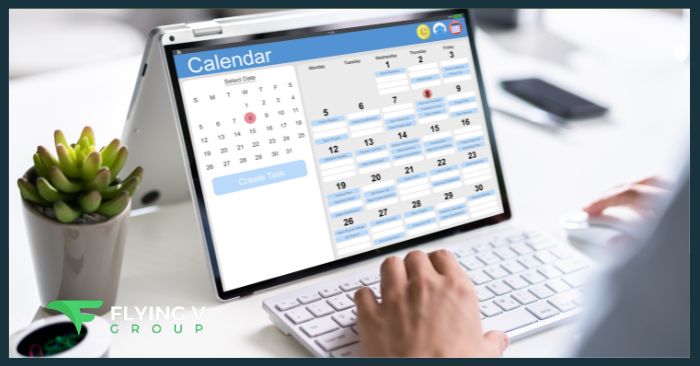
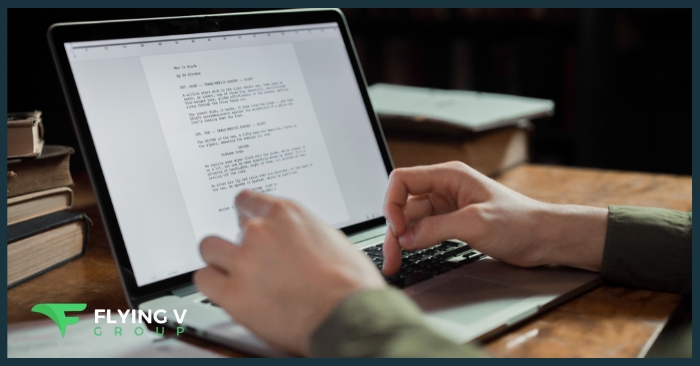
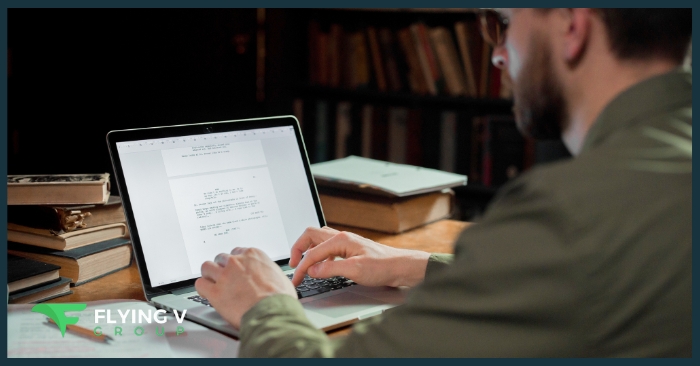

0 Comments